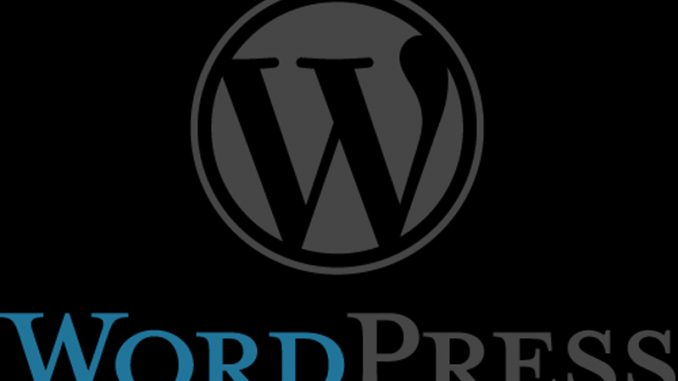
Hopefully you don’t write your blog posts IN WordPress. Browsers are notorious for crashing and losing information. I always recommend you write your blog posts on your local machine, save a copy there, and only then cut-paste your content into the online system. I happen to use TextPad for most of my text-based writing projects, but I sometimes use Word as well if it’s a longer project.
What do you do when, for some strange reason, you can no longer copy-paste your content out of Word or TextPad into your WordPress blog?
First, it’s always good to cover the basics. Many people use the shortcut of selecting text, using CONTROL/C to copy it, and then using CONTROL/V to paste it. If that isn’t working, instead try selecting the text, RIGHT-clicking (not LEFT-clicking) the text to get to a “copy” menu option, then clicking into your blog text area and RIGHT-clicking to a “paste” menu option. If the mouse-based commands work, then look into your keyboard settings. Something might be off with your keyboard.
Next, if there are menu options in Word, TextPad, or whatever your source software is to do a “copy”, try that. That will help you determine if it’s the copy mechanism that’s stuck.
Now try pasting into something else. Can you paste into another Word document? Can you paste into another instance of TextPad? If Copy-Paste is working in general, but just NOT working in WordPress, that points to a browser / WordPress issue on the destination side.
Try disabling all extensions in your browser, shutting down all copies of your browser, then starting up a fresh one. Sometimes extensions can cause issues for browser windows.
Make sure your copy of Windows is fully up to date and reboot your machine. Sometimes it’s an underlying Windows issue.
If all else fails, try making, in your blog, a HTML block. Try pasting your text into that HTML block. Often that will work when a normal text block gets stuck. Then just convert your HTML block back into a regular text block and you should be all set.
Good luck!

Leave a Reply