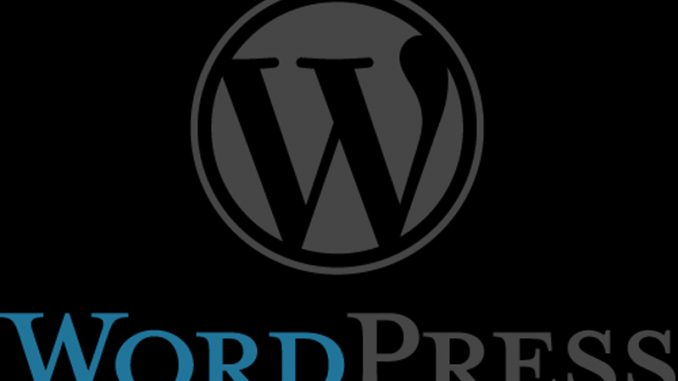
For some reason it seems as if few things in life can just go smoothly. Or do we just not notice when things are smooth? In any case, it seems as if every time I try to upgrade PHP to make sure my WordPress blog installation is as secure as possible, something goes wrong.
First, before you upgrade PHP, make sure that you know what the WordPress current recommended version of PHP is. It could easily be that WordPress runs best with a version of PHP which is not the bleeding-edge version. Only upgrade PHP to a version that is well supported by WordPress.
I run an IIS webserver on Microsoft Windows. So the process for me to upgrade PHP is:
go into IIS
click on main server name
under ‘management’ should be ‘web platform installer’. If not use ‘get new web platform components’ to get it.
Run it.
Search for PHP.
Look for x64 latest version (like 7.4.13) make sure it’s the x64 version
Install.
A problem that can occur is that you get your PHP version out of sync with your FastCGI version by doing this. So you could end up with errors like this:
Module FastCgiModule
Notification ExecuteRequestHandler
Handler PHP_via_FastCGI1
Error Code 0xc0000135
If you get that kind of an error, here are instructions to make sure you have the other related files all updated as well, so PHP can run properly:
https://prototype.php.net/versions/7.4/install/iis
I also like to poke into the IIS areas for PHP and FastCGI to make sure this latest version of PHP is now the only version running. I then reboot the entire server to wipe clear any old references to the older version of PHP.
Once I take those steps, the new version of PHP generally runs smoothly.

Leave a Reply