
Western Digital has been creating, repairing, and improving hard drives for a very long time. They have developed a suite of free programs to help users of their hard drives repair bad sectors and perform other maintenance.
Western Digital Data LifeGuard Diagnostics is a key part of this process.
This software is wholly free from the Western Digital site. Here is the link. You can also go to Western Digital manually and search from there if you wish.
https://support-en.wd.com/app/answers/detail/a_id/6226
They have both a quick and an intensive test you can run. The utility will show you all known drives and ask which you want to work on.

Here I’m choosing the advanced test on my main C drive (drive 1). If the LifeGuard Diagnostics utility finds problems, it will ask you if you want to try to repair them. In this case a 1TB drive took about 2 1/2 hours to process.
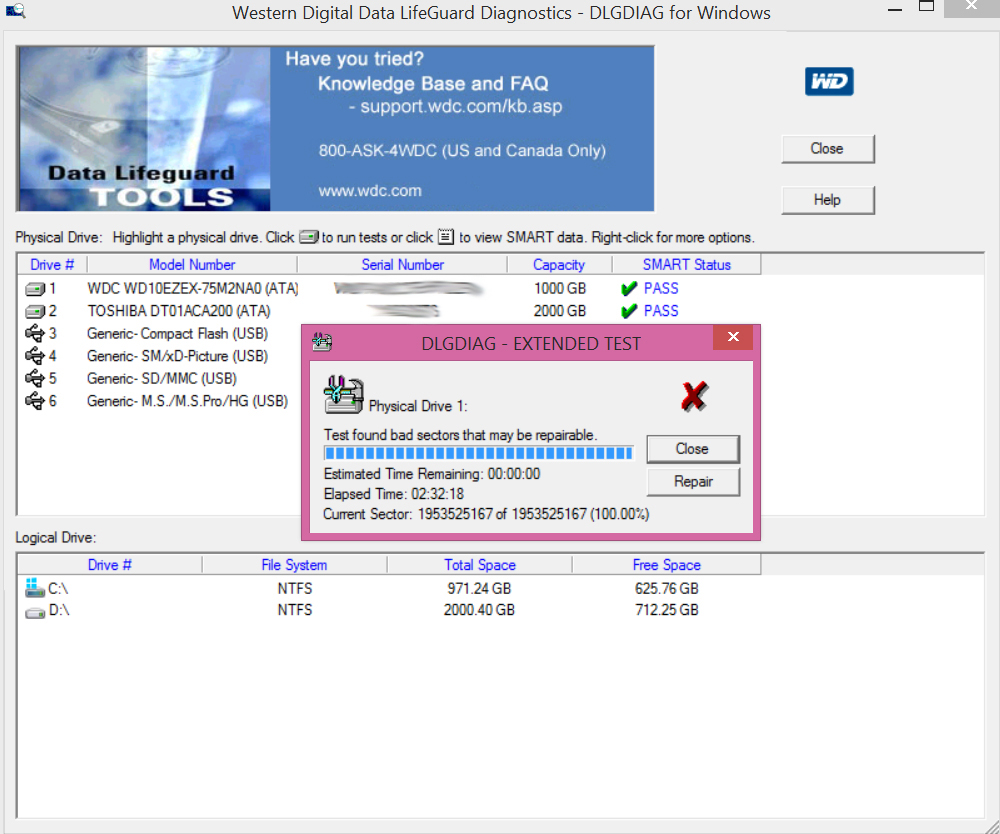
When you say you do want to repair the bad sectors, it will warn you that you could lose data. Its exact error is “Data stored in the bad sectors will be lost. It’s recommended that you backup the drive before proceeding with the Repair function.” That of course is very true. Always back up if possible.
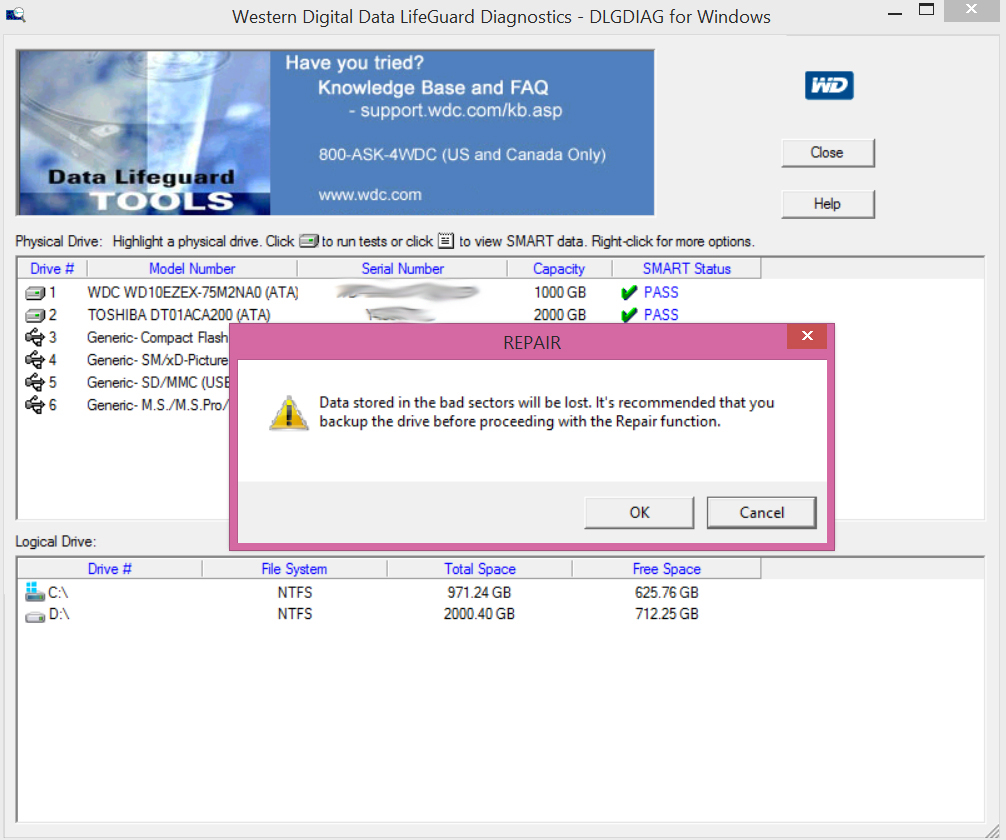
Unfortunately for me, the sectors could not be repaired.
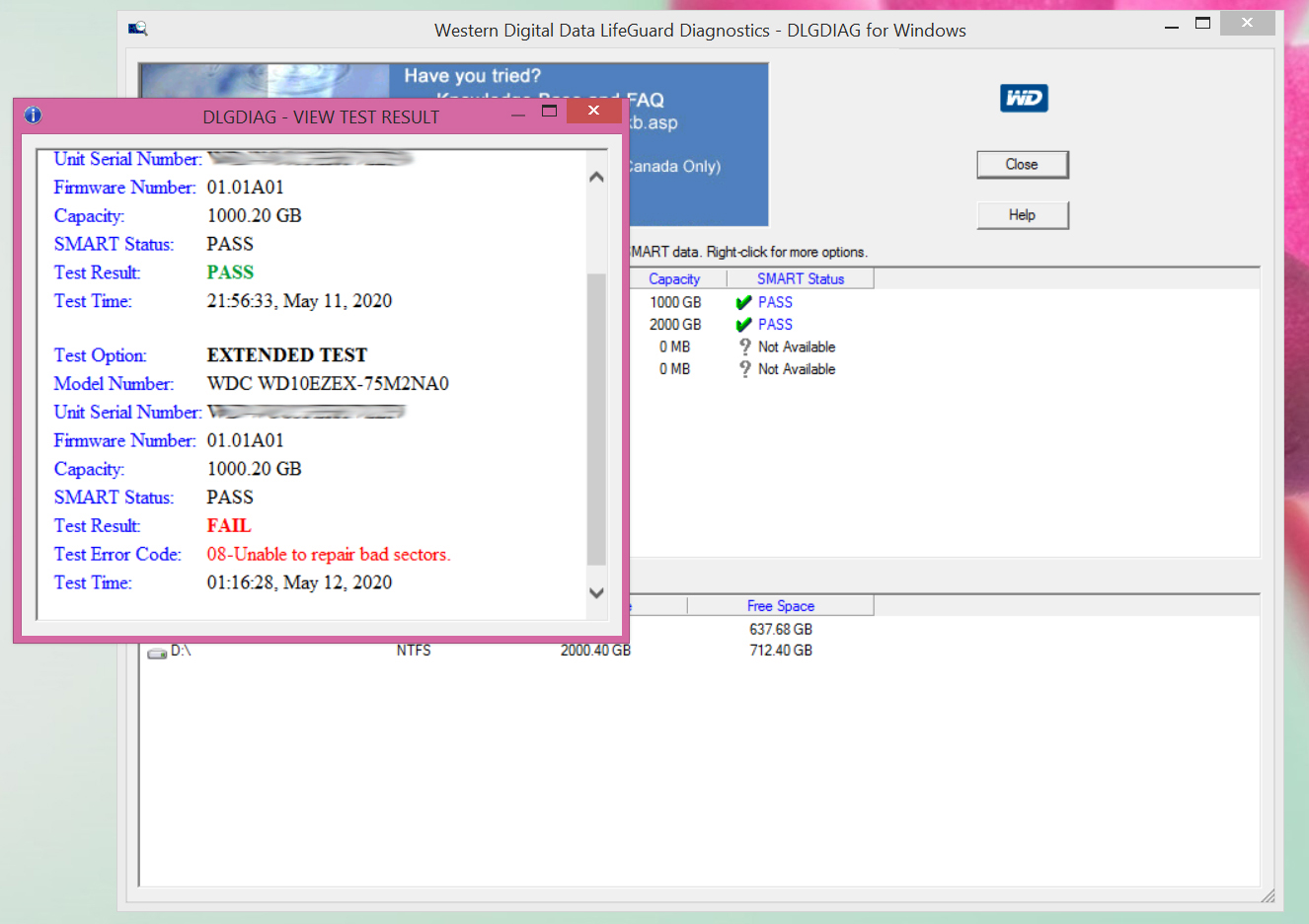
I was trying to repair the C drive which held the operating system, on the system I was working with. So the Western Digital team recommended I pull the drive out of the existing system, put it in as a secondary drive in another system, and try the repair utility again.
After that, Western Digital pretty much gave up. Luckily, Acronis was able to clone the disk and I’m now all set. So I’m glad I didn’t give up when Western Digital told me to.
I highly recommend Speccy for providing information your drive’s status.
Speccy free software for hard drive analysis (and so much more):

Leave a Reply