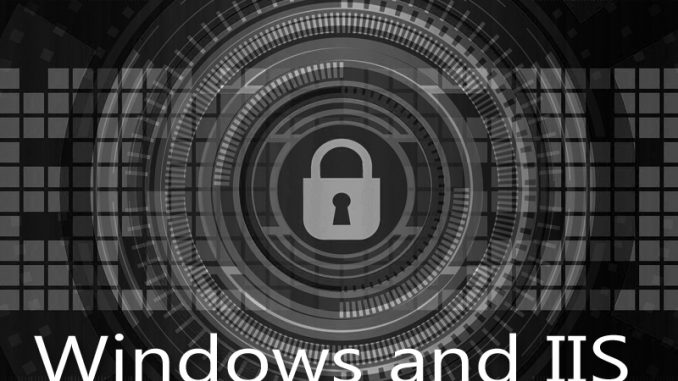
You’ve gone through all the research and challenges. You’ve finally gotten your entire website set up as a secure server. It now works on HTTPS instead of just HTTP. Google is finally respecting you as a trusted server.
Visitors will trust you because they see that lock icon on the browser.
But … wait. You go to the HTTPS version of your website and there’s no lock!
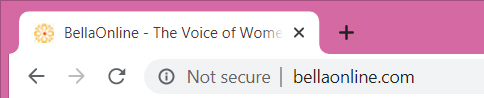
It even says “not secure” when you KNOW you have everything set up for the HTTPS entry!
The answer is that even if you do have everything set up to go to HTTPS and you have a valid security certificate, the lock can still fail depending on the content of your website.
Let’s say your site is all set up to be HTTPS://website.com but you have ten images on the site and all those images are shown with HTTP:// calls. That means your site is insecure EVERY IMAGE on the page must be shown with HTTPS. Every single one. Just one insecure image makes an insecure website.
But how do you track this sort of thing down?
You do it by going here:
All you have to do is type in your site’s URL. That’s it. Their system will chug through and look at all aspects of your site. It’ll tell you exactly what is going on.
The report will confirm for you that your SSL is set up properly. So that’s one less thing to worry about.
For my sites, the issue is usually an image I still had coded with HTTP. I also sometimes run into an ad provided by a third party which has HTTP rather than HTTPS. I hit that problem with Commission Junction, for example, on some of their affiliate codes.
Note that even a REDIRECT will make it grumpy. I have www.lisashea.com redirecting to lisashea.com. Both are secure. But even linking to an image at https://www.lisashea.com/image.jpg that then redirects to https://lisashea.com/image.jpg will break the lock. It’s that picky.
The report goes line by line telling you exactly what to fix and where it is. It’s fantastic.
A highly recommended tool when you need to figure out what is going wrong with your secure site. Why that darn lock icon just refuses to display.
Ask with any questions!

Leave a Reply