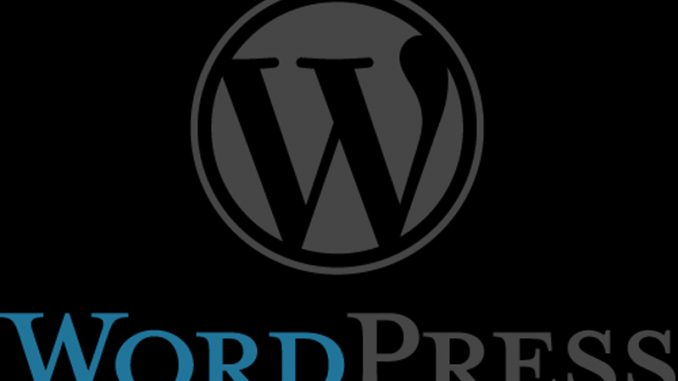
You might thing that the various heading tags – H1, H2, H3, and so on – are a cosmetic setting which doesn’t have much meaning in the real world.
However, it is important to use them in the way they were intended. Google does in fact give highest import to the H1 tag, which generally there should be one of on a page. This main heading identifies the content of the page and should usually match the title of the page.
Below that can be one or more H2 tags and, if necessary, H3 tags to further subdivide the content. You probably want to rein it in at that point. If you make your webpage too gigantic, users are going to run out of stamina for reading it. It’s better to break your content out into related separate pages rather than make some gigantic behemoth which becomes hard to deal with.
Google has said they don’t mind if you have multiple H1 entries on a page, but generally speaking I wouldn’t trust them. There’s nothing to say that in a future release they don’t only pay attention to the first H1 and discount or reduce the rest. It’s better to have one defining phrase for the page as a whole, just like a chapter has one heading. Then break out subheadings within that.
I recently used a WordPress template for a site which insisted for no particular reason to have H2 for all their main headings. There was no H1 on the page at all. That made no sense. I had to go through and change those all to H1 tags.
So don’t necessarily trust your content engine to handle this issue properly. Always work on the details yourself. It’s your own site and ranking which is impacted.

Leave a Reply