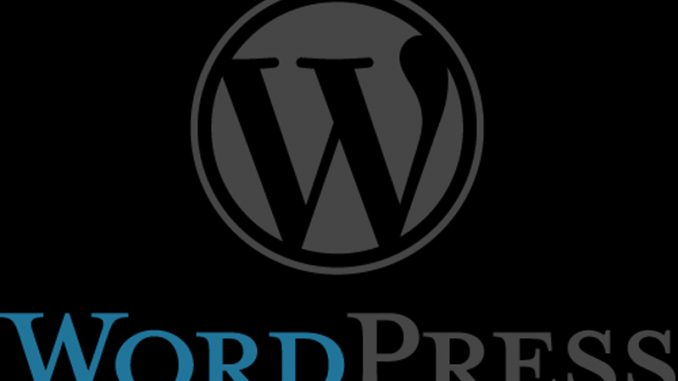
If you are using WordPress on a Microsoft Windows server, using IIS to manage your website, then you can easily run into permissions problems as you work with images. Especially if you move servers, those permissions don’t always get set up properly.
Sometimes you run into a situation where you load up a featured image to go with a post. You can see that the image file exists on your server hard drive. For some reason, though, the image doesn’t actually display to website users. It leaves a blank spot where the image should be.
This tends to come down to two separate IIS security settings.
First:
Check your wp-content folder in your WordPress blog area itself. This should have the security setting of IUSR to read, write, and modify.
Second:
Check your c:\windows\temp folder. This is what PHP uses when it is uploading files. WordPress runs on PHP. Make sure that this temp folder is set to allow IIS_IUSRS to have read permission.
Be attentive here. We’re talking about two different accounts. One is IUSR and the other is IIS_IUSRS. I know they look similar, but they are different entities.
Updating those two values should take care of most image not showing issues on IIS.

I was racking my brain with this on my production server as everything worked on the development server. I found your post today and you have no idea how much time you saved me. Thank you so much for taking the time to post this!
I’m glad you found it useful! I figure if I run into a problem that other people are likely to hit it too.