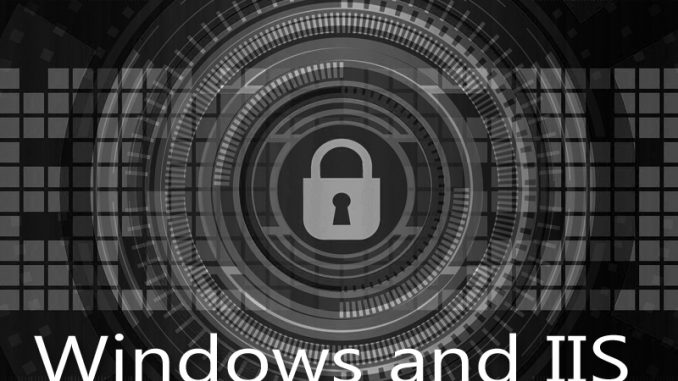
I am going through my collection of external hard drives to figure out which to keep and which to sell. One of the drives is a Maxtor OneTouch 4 which holds 1000GB. When I powered it up and ran CHKDSK on it, this lovely message appeared:
“The type of the file system is RAW. Chkdsk is not available for RAW drives.”
Interesting! A look in Windows 10 Disk Management also shows the same thing. My drive J: has 931.51 GB RAW and is a Healthy (Active, Primary Partition) drive. But when I attempt to click on the drive J in windows, I get:
“The request failed due to a fatal hardware error.”
I tried right-clicking on the drive in Windows and using property-Tools-Check, but it is unavailable to run.
Some research indicates that RAW isn’t an actual file system type like NTFS. Instead, RAW is sort of a default word used when a real file system isn’t detected. This can happen sometimes from an external hard drive if the USB cable isn’t working properly. I tried two different cables and plugged into two different USB ports. I get the same error. So it’s probably not the cable. I suppose it could be the USB port on the Maxtor drive, but if that’s the problem, it’s beyond me fixing it … so, in any case, if you get this RAW error, always try the cables first. It could be an easy fix.
In my case it wasn’t.
Some sites recommend trying to change the drive letter to see if that helps. That sounds bizarre to me, to cause this sort of a problem, but I dutifully went into Disk Management and changed the drive’s letter from J: to Z:. As you might guess, it did little good. The drive is still “RAW” and inaccessible.
So the next most likely problem is that the place where the hard drive stores its file system info got damaged. Maybe at some point in its life the Maxtor was jarred or something and had a disk error which impacted the area the file system info is stored.
I’ll note that you can’t just use the CMD of CONVERT on a RAW drive. You’ll be told “CONVERT is not available for RAW drives.”
In any case, if you reach this point in your efforts, you’ll need to download a disk repair utility to make forward progress. The disk is damaged and needs special processing to safely get access to the files without destroying them. There are a number of good options on the market and most are reasonably priced. I’ll report back as I make future progress on this challenge.

Leave a Reply