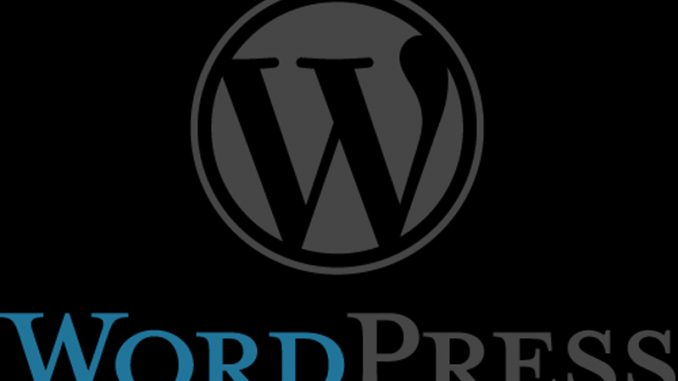
Every single year that you use WordPress, for some reason WordPress automatically foists another default theme on you. They keep wanting you to give their default theme a try. This means after using WordPress for a number of years you probably have a stack of default themes with names like:
Twenty Fifteen
Twenty Sixteen
Twenty Seventeen
Twenty Eighteen
Twenty Nineteen
and so on stacking up in your theme listing. You’ll be prodded to keep updating them.
Do you really need these in your system?
NO YOU DO NOT.
I will caveat that it’s a good idea to always keep the latest theme around, for testing purposes. You know that default Twenty Twenty theme will work as best as possible with the latest WordPress release. If you run into problems with your own custom theme, you can switch over to that latest theme to do some testing.
But the previous themes? Unless the theme you’re using explicitly says it’s a child theme of a particular default WordPress theme, and your theme needs that parent theme to function, you can delete them all.
You can tell if a theme is the child of another theme by going into Appearance – Themes. Click on your currently active theme to see its details. It will tell you right on that page if it is a child theme of something else.
How To Delete a Default WordPress Theme
To start with, log into your WordPress administrator account. Go to Appearance – Themes.
You should see in here every theme you have available. One of them should be marked as ACTIVE. Do not delete that one :).
You can’t delete a theme from this page. They don’t want you to delete a theme by accident. So first you have to click on a theme to get its details.
On the detail page, where you see a description of the theme, there is a tiny red “DELETE” link in the bottom right of the page.
Make sure this really is an old theme.
Then click DELETE.
To summarize, in general it’s a good idea to just have two themes in your theme list. One is your active theme. The other is the current year default WordPress theme, to use for testing purposes. Keep both themes updated for security reasons.
Ask with any questions!

Leave a Reply