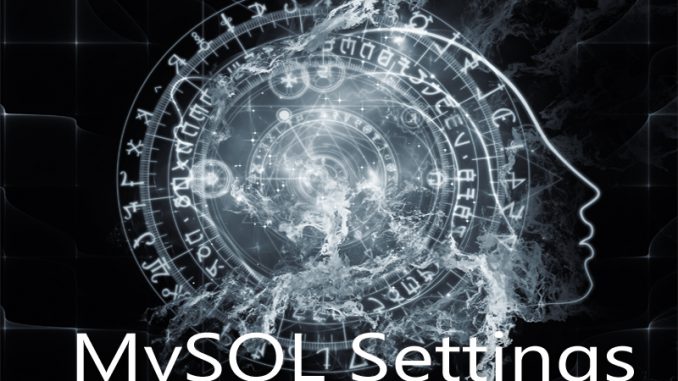
What do you do when you get the error from MySQL Notifier that says:
Error – Cannot initialize main application. Root element is missing.
If you show more details it might give you things like:
Exception thrown by:
Program.Main
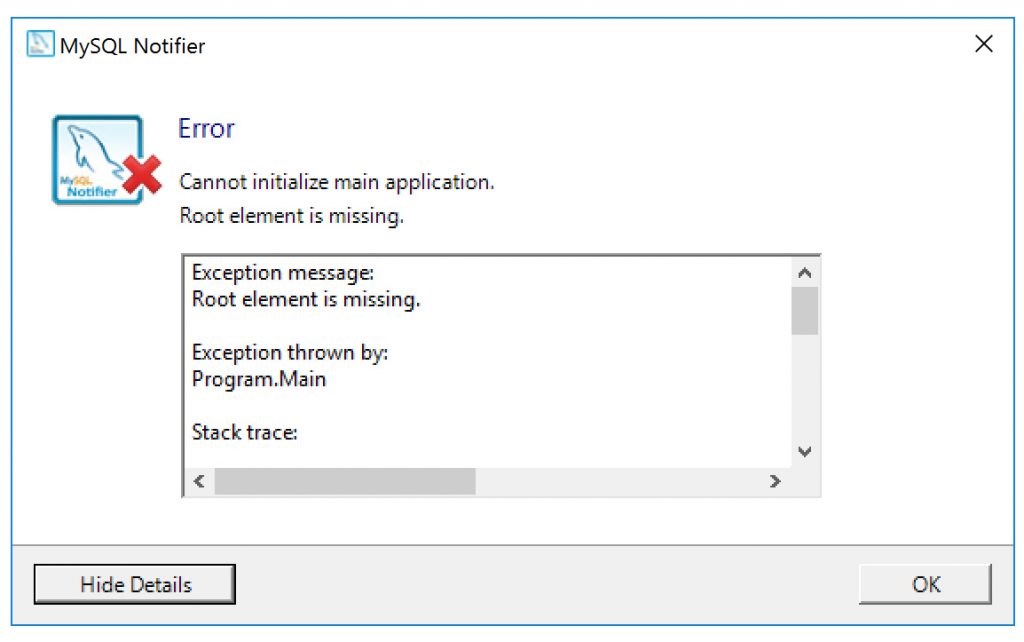
How to Fix a MySQL Notifier Root Element Issue
This error often means that the current configuration file somehow got corrupted. This can happen if you run your hard drive out of disk space by accident, for example.
Fortunately, in most cases like this, there’s a fairly easy fix.
The file is a bit hard to find. It’s not in with your other MySQL data files. Instead, go somewhere along the lines of:
c:\users\USERNAME\AppData\Roaming\Oracle\MySQL Notifier\
In there you’ll find a file called settings.config – rename it to something like settings.config-OLD – and then restart the server.
This way, the next time MySQL starts up, it will look for a config file and not find it. It’ll then create a nice clean fresh one.
Problem solved!

Leave a Reply