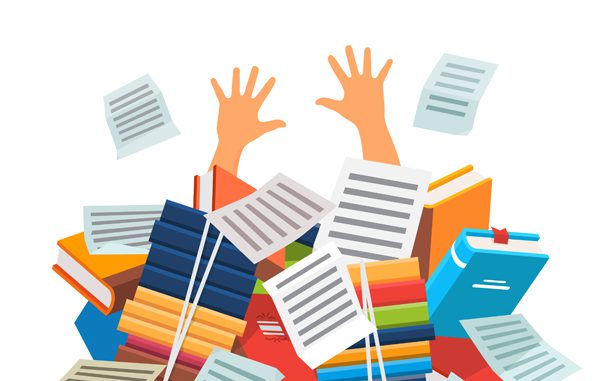
If you work with webservers, it’s likely at some point you’re dealing with email and SPF. SPF keeps people from drowning in SPAM. Just what is SPF about and how do you implement it?
I use MailEnable for my email processing on my servers. I definitely have to implement SPF – the abbreviation for Sender Policy Framework – on my SMTP systems. SPF is a way to prevent spam. In essence, with SPF, there’s a record associated with the URL (for example ASPIsFun.com) which identifies which IP address that URL connects with for SMTP email. That way if an end user gets an email message which claims to be from ASPIsFun, that end user can automatically check the SPF record, see which IP address should be sending that email, and verify that’s where they got the email from.
Spammers often spoof email, claiming to be someone they’re not. The SPF system helps to block all of those spam messages which misrepresent who they are.
In MailEnable, you set the SPF settings by going into your SMTP queue – properties – and then the Sender Policy Framework tab.
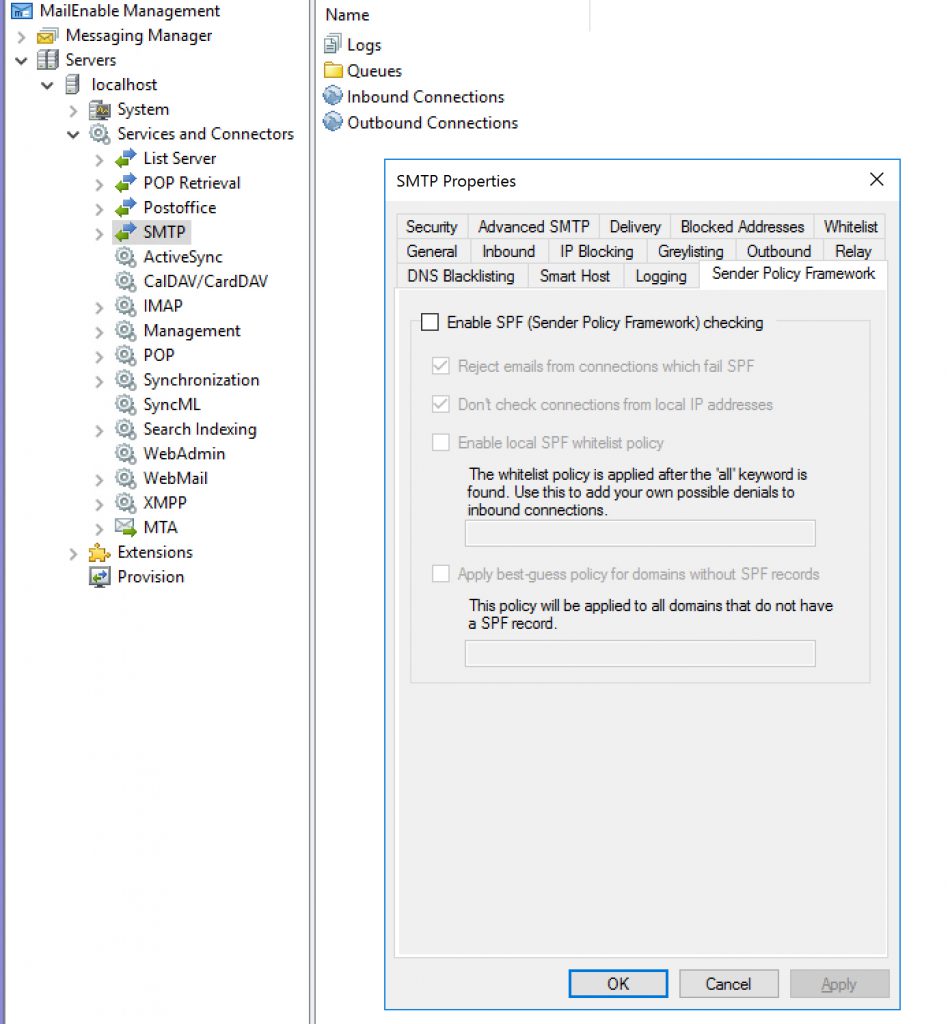
In here you check the box to Enable SPF (Sender Policy Framework) checking.
You also will want to add a SPF record to your DNS. Note that each domain should have ONE AND ONLY ONE SPF defined. In Network Solutions, for example, you log in to your admin area and select the domain you wish to work with. You choose ‘manage’. In the Advanced Tools area, you choose the Advanced DNS Tools area and Manage those.
The record type you want to create is TXT.
The record value should be along the lines of:
v=spf1 ip4:###.###.###.### -all
Those numbers should be your server’s IP address.
Ask with any questions!

Leave a Reply