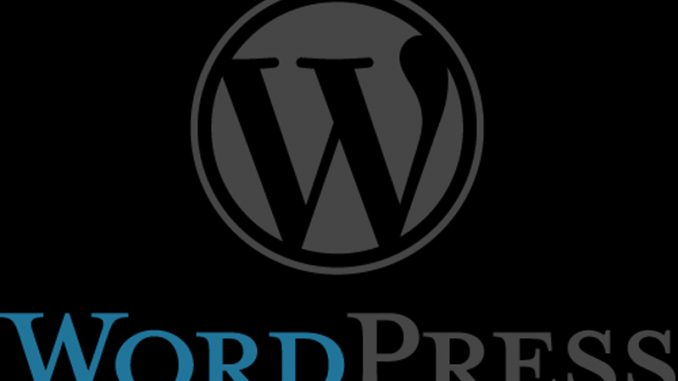
In general, WordPress chugs along like a workhorse. Updates run in without much effort at all.
And then there’s the time that you try to do a regular WordPress update and you hit this brick wall:
Download failed.: The checksum of the file () does not match the expected checksum value
There will be other content after that, giving the details of the failure. But the main issue here is that the download failed.
Here’s what to do.
Step 1 – Check your Disk Space!
If your system can’t download the file, nothing else can happen. Look at the available disk space of your server. If you’re out of space, that’s a critical issue to resolve.
Step 2 – Make Sure You Have a TMP Folder!
Updates download into a directory /wp-content/tmp. If you don’t have that folder, the update can’t happen. If you are somehow missing that tmp folder, make one.
Step 3 – Check Permissions
If the TMP folder exists but the web software doesn’t have access to it, then it can’t be written to. Whatever user account you give access to your folders for general WordPress activity, grant that account access to the TMP folder. If you need help with this part, ask whoever helped you set up your system.
Usually it should be one of these three things to get the issue resolved. If you’re still having problems, something could be wrong with your system or hard drive. It’ll be time for more serious investigations.
Good luck!

Leave a Reply