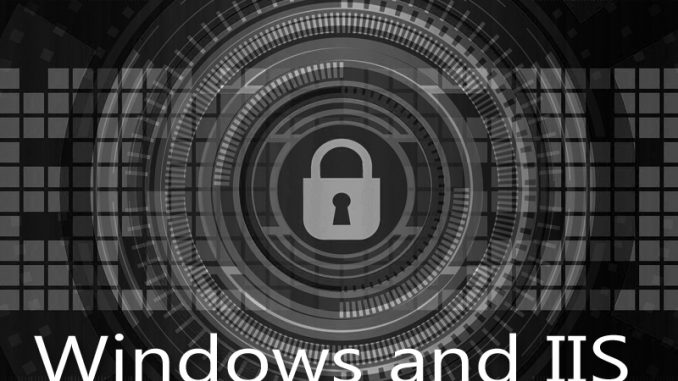
Google greatly rewards sites that have that magical lock symbol showing on the browser. Many users now know to trust sites that are set up securely. But what if you’re having problems setting up your secure website? What if you think it’s secure but want to know what else you can do?
The SSLLabs team has the answer for you.
Just go over to:
https://www.ssllabs.com/ssltest/
There’s just one field on the page. A spot for your URL. That’s it. Put your URL into that field. OK, I take it back. There’s a tiny checkbox beneath which you should check, so your results stay private. Unless you’re sure you’re getting an A+ and want to use this site to help market you.

So put your URL in that spot, check the box to keep the results private, and submit your website.
It takes a little while to run. They are doing a LOT of checks on your secure website here. Be patient and watch them fill in. If you try to scroll down while it’s working it’ll just keep refreshing you back to the top of the page anyway.
It does all sorts of tests including a Bleichenbacher. Hmmmm. Maybe someday I’ll figure out what that is. It also simulates handshakes. That sounds like a high brow dinner party …
When it’s done, you get an in-depth amazing report of exactly how your secure server is doing. There’s lots of helpful links so you can learn more about how to handle any problems you might have.
Highly recommended. Definitely give this a run on every secure server you work with.

Leave a Reply