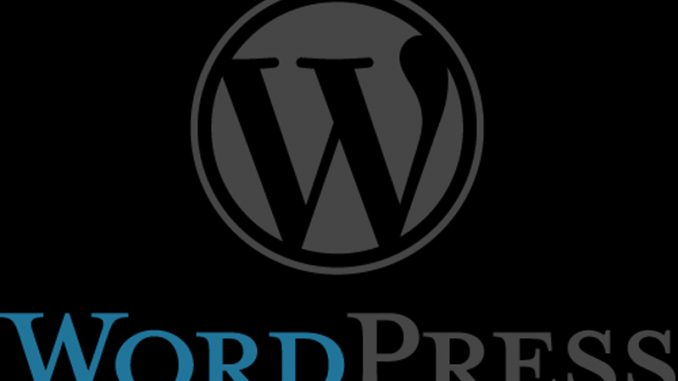
If you have a site with non-WordPress files on it, and you then install WordPress onto that site, you’ll probably reach a point where you want to integrate those old legacy files into WordPress. It’s just easier to manage everything in one system. That’s especially true if you’re using WordPress to manage AMP or other types of systems across your entire site.
Here’s how to make this transition in a way which best preserves your existing link power in Google and other systems.
There are two main ways to approach this problem.
1> Recreate the Exact File Names and Directories
This is the way that is the simplest in terms of all external references. If your new page looks exactly 100% like the old page, external systems are wholly happy. To them, nothing has moved or changed.
The trouble here is if your existing files have extensions in their names like:
https://lisashea.com/lisabase/writing/gettingyourbookpublished/gettingfreekindlebooks.html
In WordPress, pages can’t have extensions. So there’s no way to have a page end in a .html extension naturally. You’d have to download a plugin that let you add the .html at the end, or the .php, or the .asp, or whatever extension it was that the original file held. You’d have to do that for every new file you created that was replacing an existing file.
2> Use 301 Redirects to Automatically Move Visitors to a New Page
This might sound scary in terms of losing traffic. Let’s say you spent years and years building up traffic to a page like:
https://lisashea.com/workfromhome/legal/types.html
Would you really want to risk all that traffic and incoming links just to have your page in WordPress?
It used to be that Google would penalize you for using a 301. Your new landing page wouldn’t be “quite as valuable” as the original page had been.
However, nowadays with so many people moving their sites around and using WordPress to organize pages, Google has agreed that most of the time a 301 redirect is being done for a legitimate reason. They grant that new landing page just the same value / respect / link juice as the original page had.
So you could consider your 301 project as a solid way to get your pages better organized, better named, and without any damage caused to the link value either.
Again, though, you’ll need a WordPress plugin to do your 301 redirect. So either way you’re going to be using a plugin. It’s just with the “add an extension” plugin you’ll be maintaining a legacy URL. With the “301 redirect” plugin you’ll be building a new structure with WordPress’s normal rules which should help you going forward.
Also note that most 301 redirect plugins come with logging tools. You can watch just how many times the 301 gets used over the weeks and months. Over time, hopefully most people will switch to use the new link anyway, which means the tiny “extra processor time” of that redirect will not be used most of the time.
So those are your two choices for handling legacy pages as you move them into WordPress. You can work to maintain the existing page nomenclature, or you can use this as a chance to rename and reorganize your files.
Best of luck to you either way! Ask with any questions!
For this site here, the solution I chose was a plugin simply called “Redirect” by John Godley. It handles the 301 redirects easily, and it provides easy to read logs.
https://redirection.me/
Leave a Reply