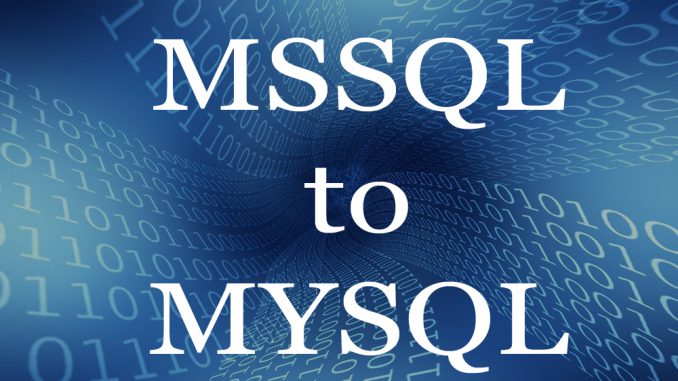
It took me quite a while to be ready for the task of moving my data from MSSQL to MySQL. To get some history on that process, you can read: https://aspisfun.com/blog/migrating-a-database-from-microsoft-mssql-to-mysql/
So now I was at the point of actually moving the data. I was prepared for chaos. Anarchy. The end of the world. After all, I have millions of rows in my tables and have been using these tables for nearly twenty years. But it was time.
I chose to use MySQL Workbench for the move, since it’s what I use to manage MySQL anyway. I have it, and it’s free. When you’re in MySQL Workbench, you look under ‘database’ for the ‘migration wizard’. You need to have an ODBC entry set up for both the original MSSQL database as well as the MySQL database. I have those set up anyway, so that part was done.
You connect the MSSQL as the source and the MySQL as the destination. You choose the database you’re looking to move.
The system then takes you through a nicely ordered set of screens where it tells you exactly what it is doing and how the progress is going. In my case every stage came up with ‘success’ – but it gives you the opportunity to fix issues if you run into them.
I have a variety of tables with a variety of data types, and everything moved over flawlessly. Not one single hiccup from start to finish. I was pretty amazed, given how many things tend to go wrong during an operation like this.
So the data was all set and moved! Who would have thought it would be this easy?
Of course, one could say if I’d tried it twenty years ago it wouldn’t have been this easy. It would have been a nightmare. I offer warm thanks to the countless thousands of programmers and developers who worked on and tested these utilities to make them so flawless.
So now my next step was to work on the code side of thing. Just how many changes would I have to make to my ASP Classic code so that it could work with the data now living in a MySQL database?

Leave a Reply