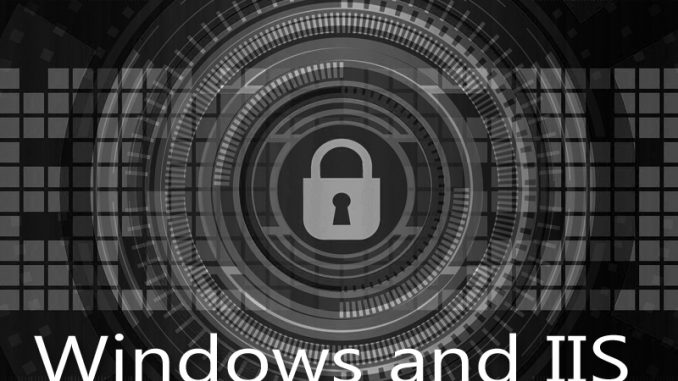
When you’re working to convert your server from a regular http:// insecure site to a https:// secure server, it can be a nightmare to get all the settings right. How do you verify just what the world sees when they look at your site? How do you look at the change history so you can figure out how your testing is doing?
The answer is crt.sh.
Yup, that is an actual website. What you do is create a URL that has your own website as a query string. So for ASPIsFun I would do:
https://crt.sh/?q=ASPIsFun.com
That would take me to this page:

You can see every single time you submitted a change or renewal for your site. You can click on the ID number to get all sorts of further data about it.
This is a great way to verify exactly what is going on with your secure server settings. You can step through the history and see how each one got logged. If you see any mysterious activity in here, you can research it further.
Be sure to bookmark this site as a handy tool when working with any secure server activities, especially with WinACME and LetsEncrypt.
Ask with any questions!

Leave a Reply