The only reason I switched over to using the Google Messages texting app from the default Samsung app was that my Samsung phone kept prodding me – repeatedly – to switch. I get the sense they were trying to wind down support of the Samsung app.
All text messages use the same underlying database. So you can hop between apps all you want without worrying about losing text messages. They all use that same phone text message database. You are just changing what interface you look at your texts with.
So when I downloaded and installed my Google Messages app, it instantly was able to read all my old texts and work with them. The interface just looked a bit different.
In terms of sent / delivered / read, you have to turn that option on in the settings. Once you do, you get:
One check in a circle when the message is sent.
A second check in a circle when the message is delivered to the other phone.
Both turn blue once the recipient reads it (if they allow the read receipt to be sent back)
You have these abilities because Google Messages supports the RCS protocol as well as the SMS one.
So this is the main menu for the Google Messages app.
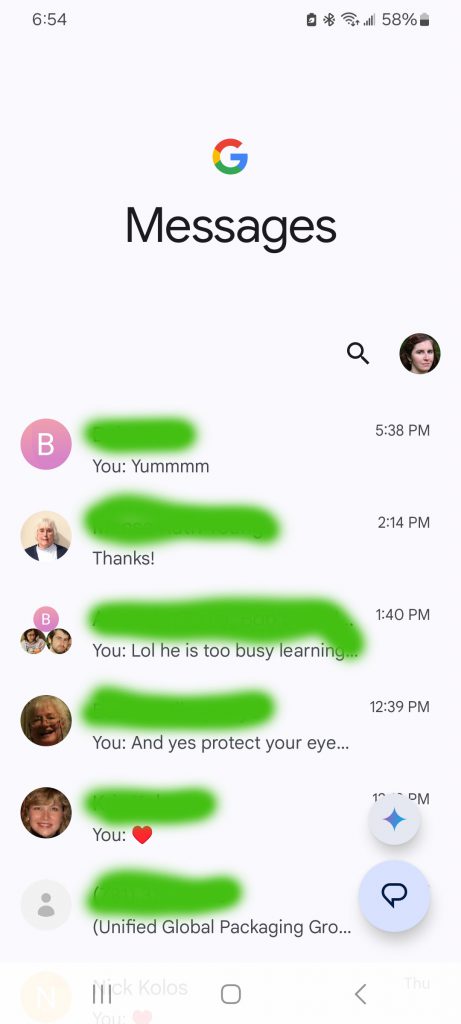
You click on one to see the conversation.
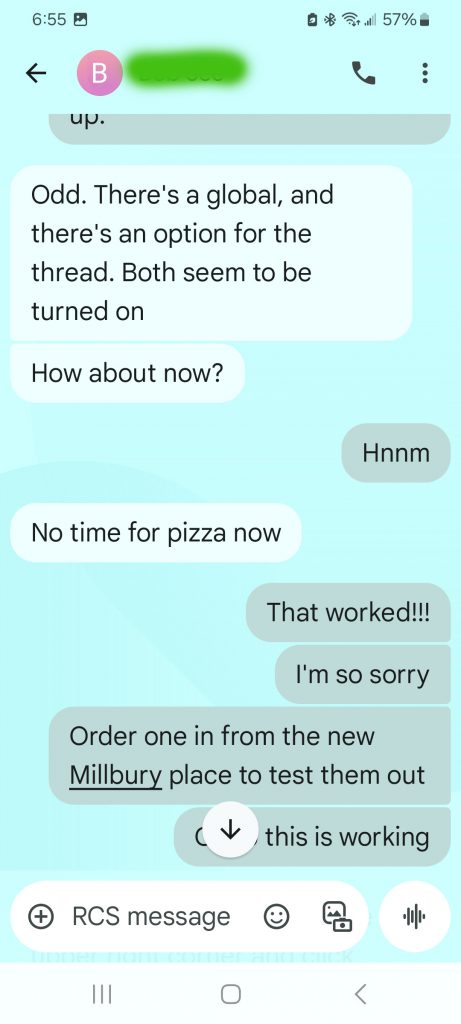
But by default you don’t get to see if someone has read the text or not. You have to turn that on in the settings. Once you do, you see the circles below the final text.
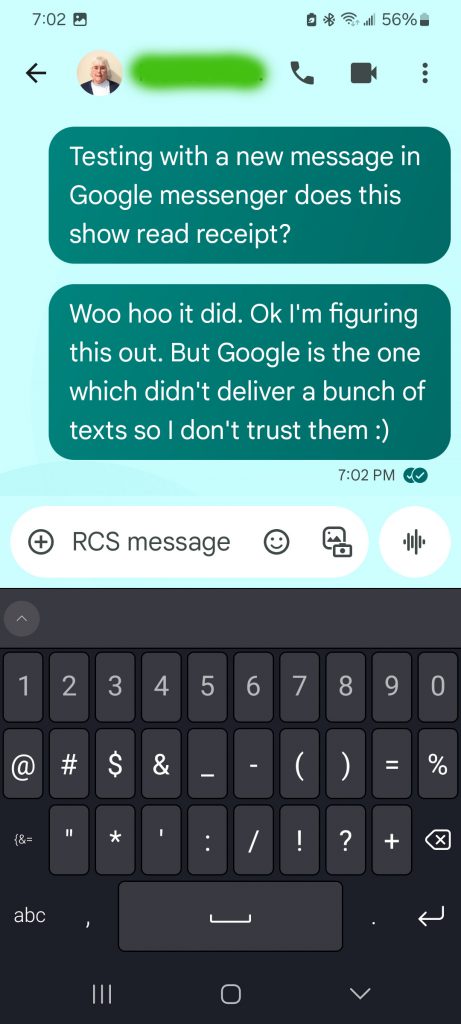
So those two filled in circles indicate she has read my message.
But as I say in the message I had ALL sorts of trouble of me sending things to people with this, it saying the message was sent, and then the other person having no idea I’d sent it because they never got it.
So I therefore switched over to trying out the Textra messaging app.
Textra Messaging SMS App Review

Leave a Reply