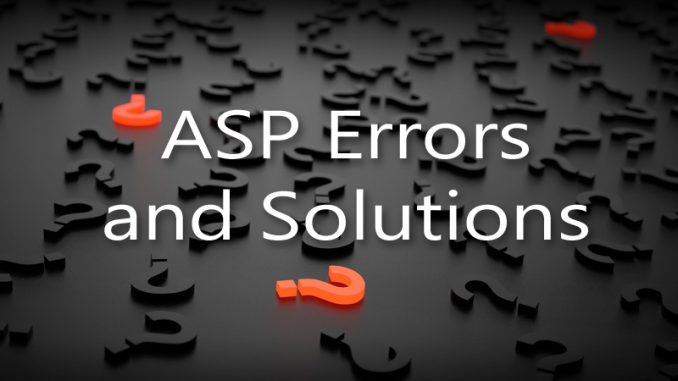
If you’ve been coding in ASP Classic for any length of time, and working with databases, undoubtedly you’ve run into this hair-pulling error.
ADODB.Recordset error ‘800a0bb9’
Arguments are of the wrong type, are out of acceptable range, or are in conflict with one another.
What in the world does that mean? Can’t it be even slightly more useful or helpful? Give you a hint?
Fortunately, in nearly every single case, there’s a root cause that is the problem.
You somehow didn’t include the adovbs file with all the initializing information.
Yes, you might say, “but I did include it!”
One thing which happens is you’re testing a subset of code and have that code in its own file. You forget that you need to call that adovbs beforehand, in that new test code area. That’s gotten me a few times.
Another thing that happens is you are using a non-ASP extension for your file, like HTML, and you forgot in IIS to tell IIS to process HTML files with the ASP processor. So if you do a ‘view source’ you’ll see the include isn’t actually happening. It’s just sitting there in the HTML file being ignored as a comment.
So make sure you look into those two issues. One or the other. It’s probably one of those things.

Leave a Reply